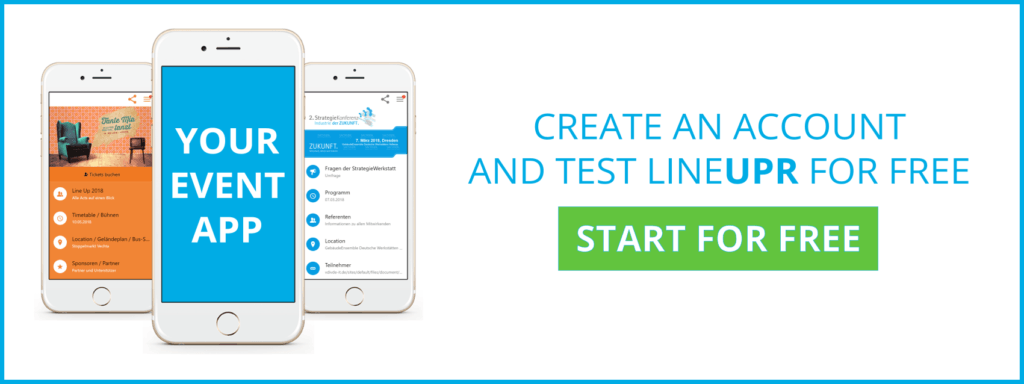Reading time: 5 minutes
In this article, we’ll show you how to create your first event app with LineUpr in 30 minutes. In 9 steps we will lead you, piece by piece, to the digital event booklet for your event.
Of course, the creation time is heavily dependent on the size of your event, but a small event over one day with one location and about 10 programme points can be created in 30 minutes without any problems.
Have fun creating your app!
1. The Location
Everything starts with the venue. First of all, you should create a profile for this place. Of course, you can also create several. Besides, location maps and several rooms for each location can be created here.
In our location tutorial, we show you step-by-step how to create these profiles and what other options are available.
2. The Line-up
The focus is always on people. Why shouldn’t these people be portrayed in profiles within the app? This is the second step in the app creation.
With the line-up, we basically describe every person who participates in the event. These can be the participants, but also the speakers, the organization team or the sponsors’ contact persons. You can divide the different types of profiles through categories. With this categories, you can also create individual menu items (more on this later).
In our line-up tutorial, we’ll show you how to create such profiles and how to use categories to divide the different groups of people.
3. The Schedule
An event without a programme is just a gathering of people. With this third step, you can link the location or individual rooms and the respective speakers with the content in the individual schedule items.
In the schedule tutorial, we show you exactly how this works.
This means that the content of most events has already been created. However, an app gives you as organizer many more options.
4. Individual App Subpages
LineUpr offers you the possibility to present information that does not fit into the categories location, line-up, sponsors or programme on additional subpages of the app. Classic examples are information about the Wi-Fi at the event, the catering or a welcome message from the organizing team.
We show you how to create such information pages and what content you can display in our info page tutorial.
5. Your Sponsors
Most sponsors also expect some return from an event sponsorship. Firstly, they want to transfer part of the radiance of your event to themselves and, secondly, get access and reach to your participants. That is why it has always been important for sponsors to be mentioned in the event’s publications, such as flyers and programme booklets.
So you should also present your sponsors in individual profiles. We explain how to do that in the sponsor tutorial.
Your event app opens up entirely new possibilities for the presentation of your sponsors. Of course, you should not do it for free. Your sponsors should pay for this measurable and digital reach. Most organizers also able to sell the whole app to their sponsors. We show you the possibilities of sponsoring the app in this article.
6. Your Corporate Design
Your app should also look like your app, so use all the features offered to customize the exterior of the app and the terms used according to your corporate design. Depending on the package used, in the end, the only trace of LineUpr remains in the URL. However, your participants will believe that you have created the app entirely by yourself and individually.
Which options are available to you for the design, the menu navigation and the wording in the app, are explained in detail in these articles on corporate design and individual menus.
7. Umfragen
Many organizers today use digital survey tools to integrate participants into the event further. Of course, LineUpr also offers you the opportunity to conduct surveys on your event app and present the results live during the event.
What types of surveys are available to you and how you can quickly and easily create and use them is explained in our survey tutorial.
8. Post Messages
An event is always on the move. A speaker is sick and falls out, a programme takes longer than expected or the rooms change. There are so many external factors to consider and even detailed planning cannot prevent spontaneous changes. In this case, you can send messages to your participants and keep them informed.
In our messages tutorial, we’ll show you how to create these messages and integrate them perfectly into your communication.
9. Visibility and Reach of Your App
If you use the personal data of your employees or internal company data in your app, then you certainly do not want them to be freely accessible on the internet. That’s why we also provide password protection for the app. In this article, we explain how to create a password.
That was everything for now. Your first event app should now be ready for use. We wish you much success and joy with it! If you still have questions or want to see the creation of an app live, contact us.
What You Should Have Learned
In this article, we introduced you to the 9 steps for successfully creating an event app. For each step, we have also created a complete tutorial with all the necessary clicks and screenshots for you. Depending on how big your event is, you should be able to create your app within a day.