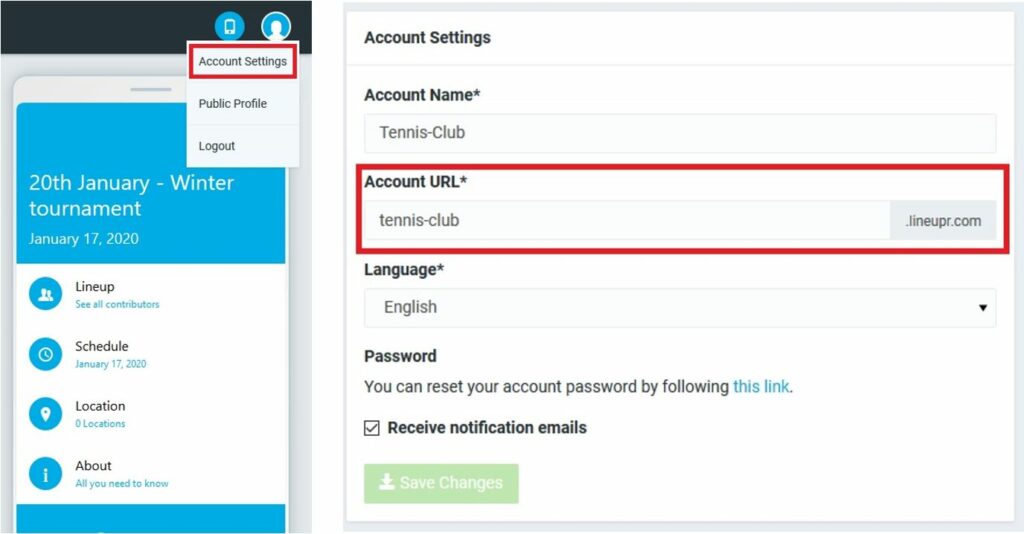Reading time: 2 minutes
“Hello LineUpr Team, can you tell me how I can change my URL later on?” This is one of the most frequently asked questions of our users.
Let’s see how this works. If you want to find out more about the URL, you are welcome to look at the Wikipedia page Wikipedia URL.
Basics – why is it important?
The event URL is an internet address generated by the system and is composed of the data you enter when you register.
Simply put, the event URL consists of:
Account name + lineupr.com + Name of the event
Example:
We gave our account the name “tennis club” when registering. The system generated “tennis-club.linepr.com” while checking in the background if the URL is still available. If the address is not available, you will get a notification.
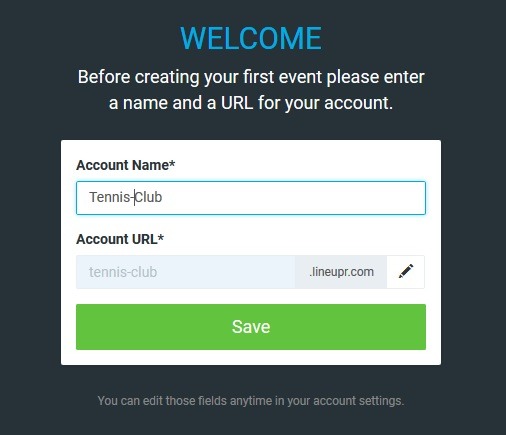
Now we can create the first app and see how the URL is made up of the name of the account and the name of the event.
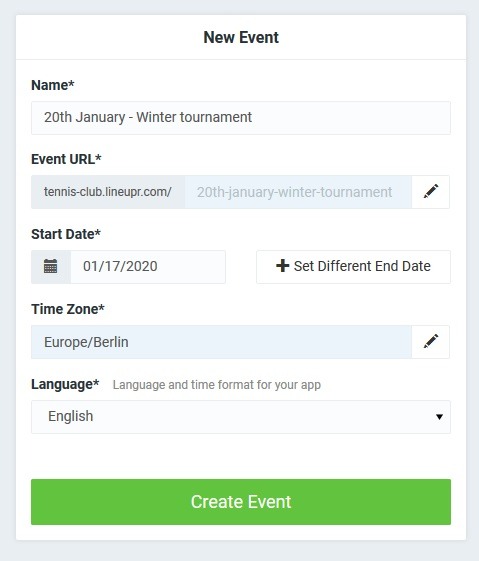
After creating the app, you can then continue on normally with filling it.
Changes to the URL can still be made!
You just have to be clear on which part you want to change.
Changing the account URL
Do you want to change your account URL? Then click on the avatar in the top right corner and choose:
“Account Settings”
Here you can customize your URL and also your account name.
Changing the event name
The question now is how to change the end part of our URL. To do this, go to General Settings on the Dashboard.
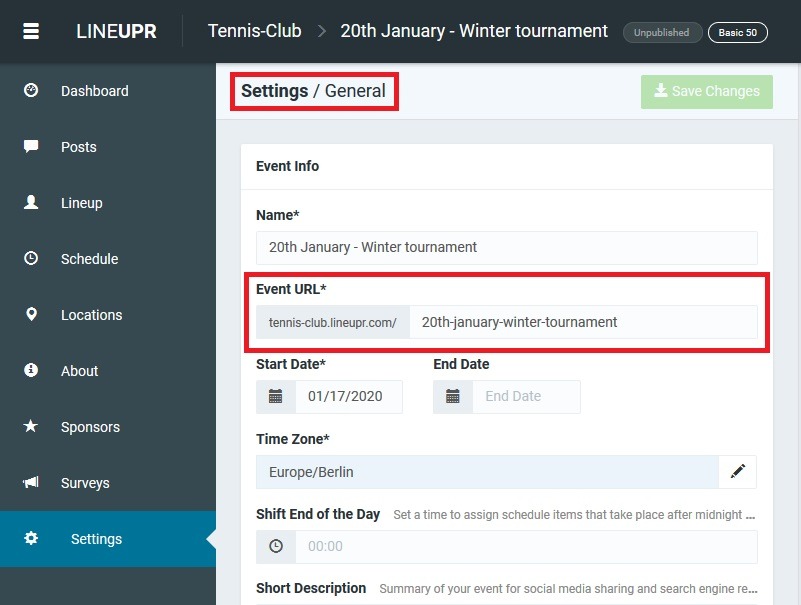
Now you can make an adjustment to the event URL.
The event name and the event URL can be different.
The URL can also be very simple, by making the part before and after “lineupr.com” minimalist.
This is how I shortened the rather long URL in just a few steps.
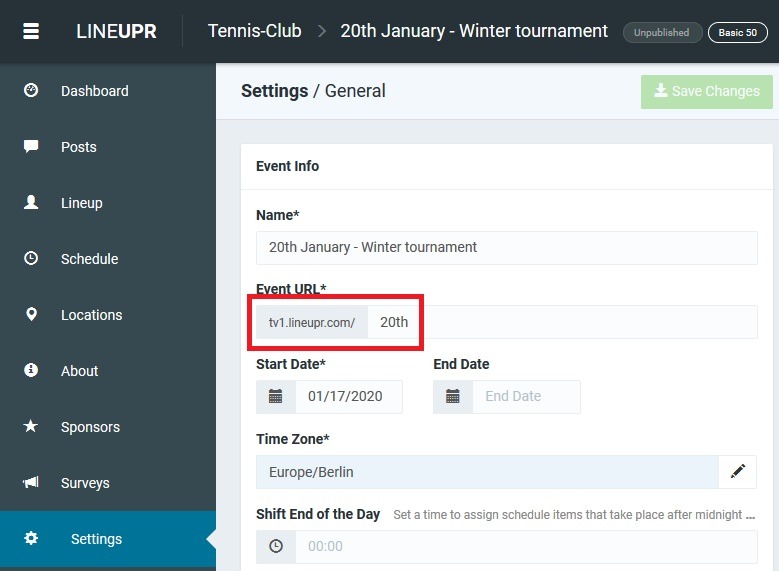
Note:
Customizations to the URL can be done quickly. Just be careful when you are doing it. Ideally, do it before the app is published because the old URL can no longer be retrieved by your users.
And how do you get rid of the lineupr.com?
Lineupr.com is an integral part of the URL. However, there are two ways to create your own URL.
The easiest way is to redirect from a server you hosted.
As an example, we will again use our tennis club.
The tennis club operates a website where you can see the general information about the club.
Now the club sets up another page, which serves only as a link to the event URL.
Now, the club can share its own URL with the participants.
Sample URL of the club that redirects to the event app:
https://www.tennisclub.com/app
The disadvantage here is that the Lineupr.com address is nevertheless displayed when the link is opened because this only represents a linking.
Another possibility is our White Label Solution.
Roughly speaking, you can then use your own URL because the normal event URL is relabelled.
The cost of use is € 999 for one year.
Further technical steps will be sent to you on request
What should you have learned
Changing and adapting the event URL shouldn’t be difficult anymore and you know now that you can use your own website to link to the event app.