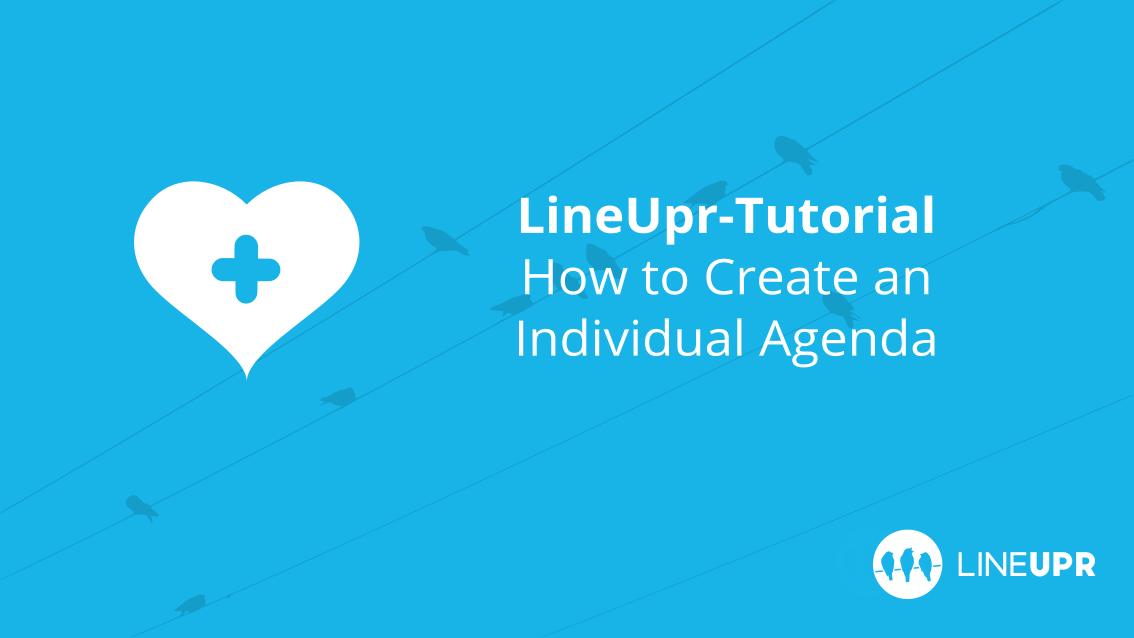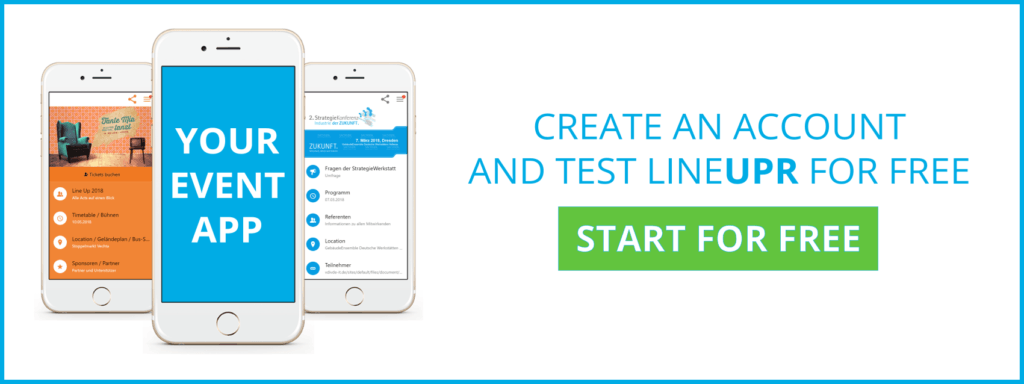Reading time: 2 minutes
Today, organizers want to offer their participants diversity and a wide range of possible topics. Therefore, more and more events have parallel event tracks for different subareas. These tracks are further subdivided into classic keynotes, podium discussions, Q&A sessions, and group activities. Your participants can quickly lose track of things.
For this reason, we enable all LineUpr app users to create an individual agenda independently and to save not only the programme points but also interesting speakers and participants for later.
How exactly this works, where organizers can find this data and how they can use it to optimize their events is what this article is about.
How to Create an Individual Agenda
Participants can create their agenda in advance so that they always have an overview of your event. All they have to do is open the LineUpr app and go to the schedule. Here, they need to open a programme item that they want to visit and click on the heart symbol on the right side.
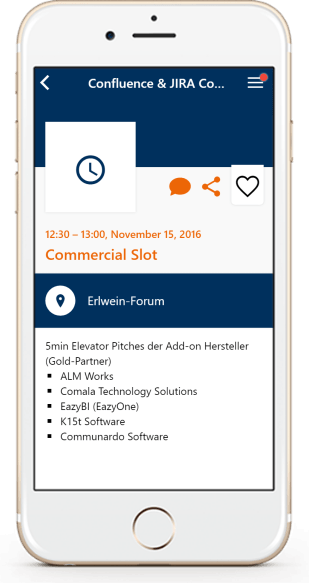
How to Mark Speakers or Sponsors as Favorites
Following the same principle, you can also save speakers and other participants in your event app. Open the app profile of the person and then click on the heart symbol.
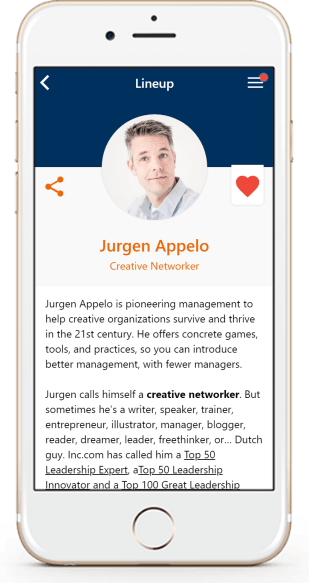
Where Participants Can Find Their Agenda and Favorites
You can find your agenda and favorites in the menu of the event app under Favourites. To do this, click on the three dashes in the upper right corner and then on Favourites in the pop-up menu.
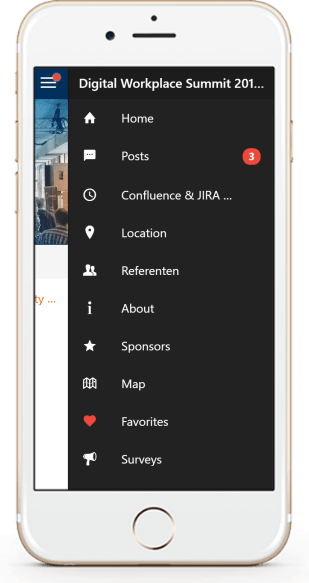
On this page, you can now switch back and forth between your agenda, in which only your favorite programme items are displayed, and your favorite person profiles.
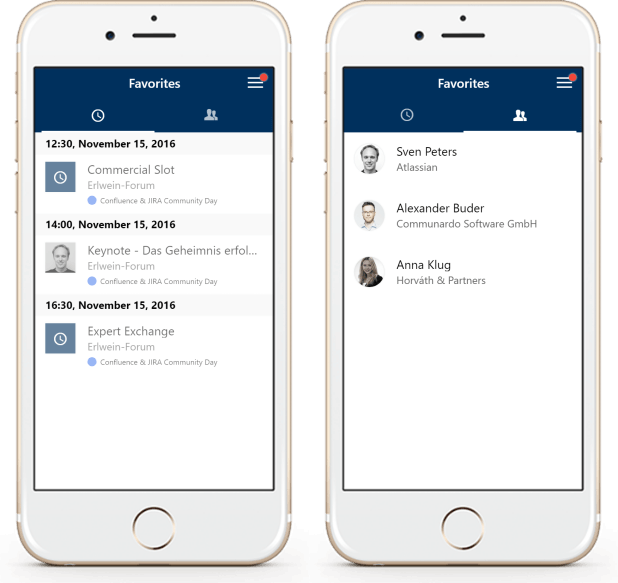
Where Organizers Can Find This Data
This data is not only relevant to your participants but also to you. You can find it in your event CMS represented as hearts.
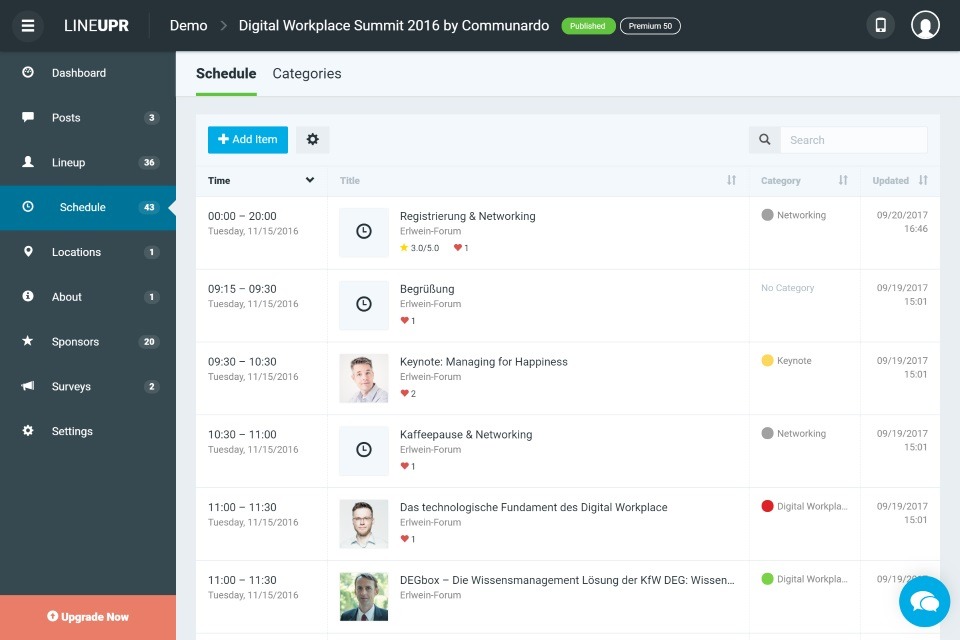
How You Can Use the Data for Event Improvement
Now you’re probably wondering what you can do with those numbers.
Firstly, with the help of the hearts in the programme, you can see before the event which items will be particularly well attended. Many of our organizers do the final room allocation shortly before the event using these numbers.
Secondly, you can use the participants’ favorite numbers to see which people are real networking geniuses. These are the people you should integrate into your event. After all, they bring a lot of added value to all other participants.
Thirdly, you can also use the favorite numbers to identify the most popular speakers. These are just as important to your event as the participants. You should find out why these speakers are so popular. For this, you could use the feedback function of LineUpr. Maybe you can use these insights to improve other lectures as well. You should also invite the best speakers directly for the next event.
What You Should Have Learned
In this short tutorial, we showed you how event participants can quickly and easily create their individual agenda for your event using the LineUpr app. Additionally, they can also save exciting speakers or participants in the app, e.g., to address them directly after the event.
We also showed you how to use this information for your benefit. Orientate yourself in the location planning for example through the interest of your participants, and tie the best speakers to your event on a long-term basis.
“Favorite” Icon created by Arkthus from “the Noun Project“.