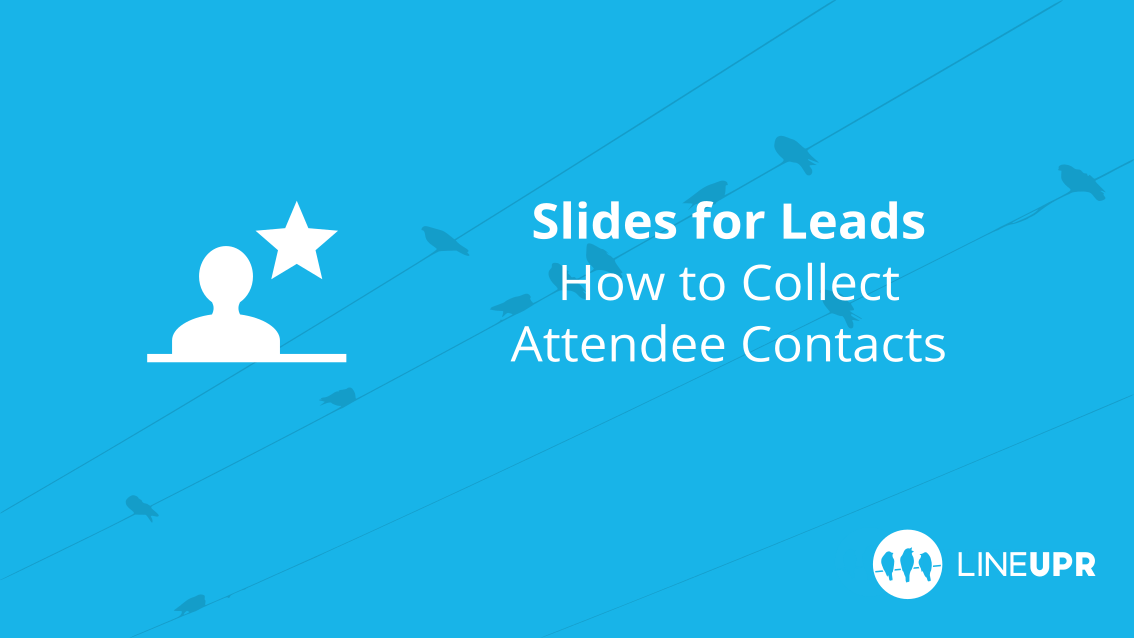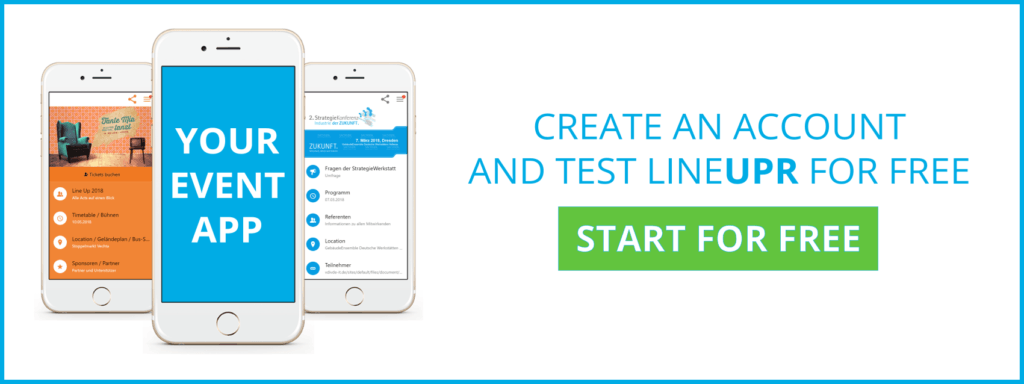Reading time: 4 minutes
Organizers know it. The event is a great success. Hundreds of visitors share knowledge and learn new things, but on site, there is not enough time and space to optimally present all offers. And for organizers, “after the event is before the event”. So why not keep in touch with the participants after the event?
What do you need to do this? The contact details of the participants! With LineUpr, we can help you. The principle is quite simple. You promise your participants an added value and in return, they give you their contact details through the event app.
In the next few minutes, we will explain to you how exactly this works. As a typical added value we use the presentation documents of your speakers.
This is How You Distribute Documents via Your Event App
No matter what added value you offer the participants, the principle is always the same. In the first step, you have to inform the participants about the added benefit. In this specific case, that they can download the presentations of the speakers afterward.
You can use different instruments for this. The simplest solution is definitely to create one to three messages. Here you can explain to the participants what they need to do to get the presentations. You can also copy this text and add it to the end of the description text in each programme item where presentation slides are used.
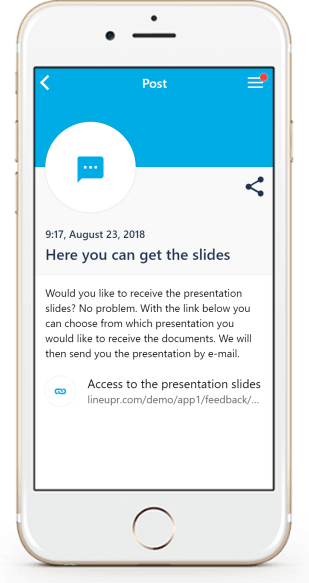
But since some visitors ignore the post messages, it would be even better if you also integrate the people on site into your actions. Your moderators should inform the audience about this at the end of the event. The speakers themselves have the most significant influence. At the beginning and end of their performance, they should point out that the presentation can be downloaded later and describe where the participants can find more information.
How to Win Leads via Your Event App
As discussed in the first section, you do not simply offer your added value with public access in the app. The participants must first provide something in return and then they can receive the added value, e.g., the presentation documents.
In this case, entering the contact information is part of the something in return. Only after you have entered your email address will you receive the documents. Of course, you can also ask for more contact information, but you should pay attention to two things. Firstly, the contact details are personal data. Here, since the introduction of the GDPR in May 2018, somewhat stricter rules apply. Secondly, most people are quick to enter their email address to get something. However, this readiness drops drastically if their address or telephone number is also requested. So be careful because the more data you require, the fewer app users will comply.
Your participants enter the contact details via the survey feature. Here, there are two possible approaches. Either the participants get access to all of the presentation materials, or they have to indicate in the survey which documents they would like to receive.
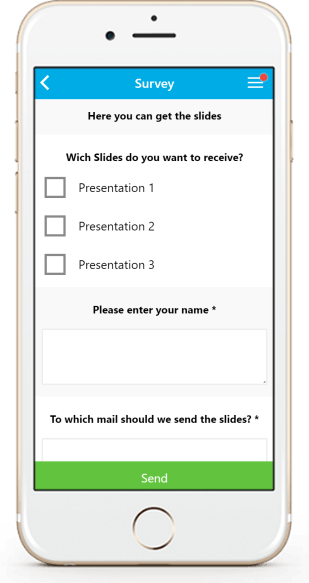
The latter gives you the opportunity to learn something more about the individual participants and to tailor the offers according to their preferences.
Step by Step to the Lead Acquisition
Now we finally come to the particular approach, how to collect leads in return for the presentations with LineUpr.
First, create a survey in the event CMS. For the survey you should use a suitable title, e.g. “Access to Presentations”. How to create surveys and what functions are available can be found in our survey tutorial.
You are faced with the choice of whether you give the participants access to all presentations or whether they should specify individual presentations (multiple choice question). The latter does add extra work to your page since you have to create personal emails, but at the same time, you get more information about the interests of the lead. And of course you can also send the participants the standard link and they can select the documents from all presentations for themselves.
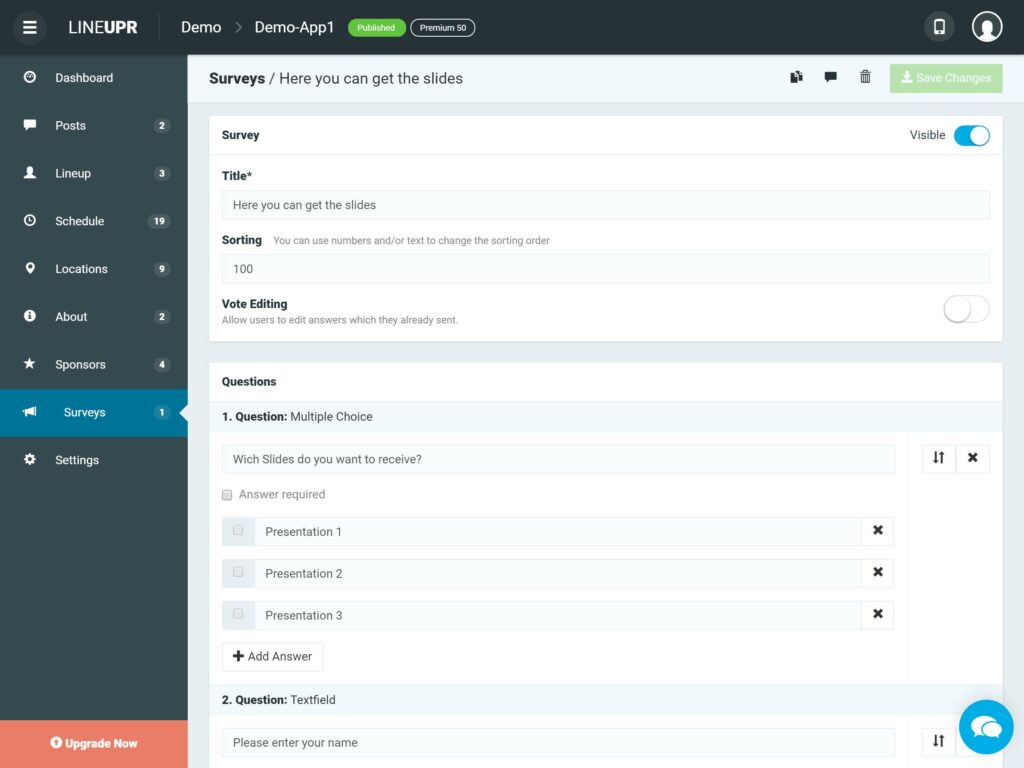
As soon as the event comes to an end, you should publish the surveys. Of course, you can also publish them at the beginning of the event. But then you should make sure that the guests can edit their surveys during the course of the event, since very few will wait until the end to give the first response. So here it is necessary to activate the slider “Editable Answers”. Then your participants can also edit which documents they want to receive and which not.
After you have published the survey, you should also inform your participants about it. It’s best to start with a post message. Here you should explain to the visitors exactly what they have to do and directly link the lead survey to it. We explain in our post tutorial how to create post messages and integrated links.
Also, your moderators and, most importantly, the speakers should also inform the participants about the lead survey.
Once the event is finished, you should export the lead survey and evaluate the results. Either you send the documents to the participants directly by mail or you give them access to a folder with the materials. For this, you can use, e.g., Google Drive or Dropbox.
What Should You Have Learned
We showed you how to use your LineUpr app to collect leads from your participants and give them access to the presenters’ presentation materials in return. You can use the survey feature to collect new leads. You can even split the leads into individual fields of interest.
“Icon” Icon created by Sophia Bai from “the Noun Project“.