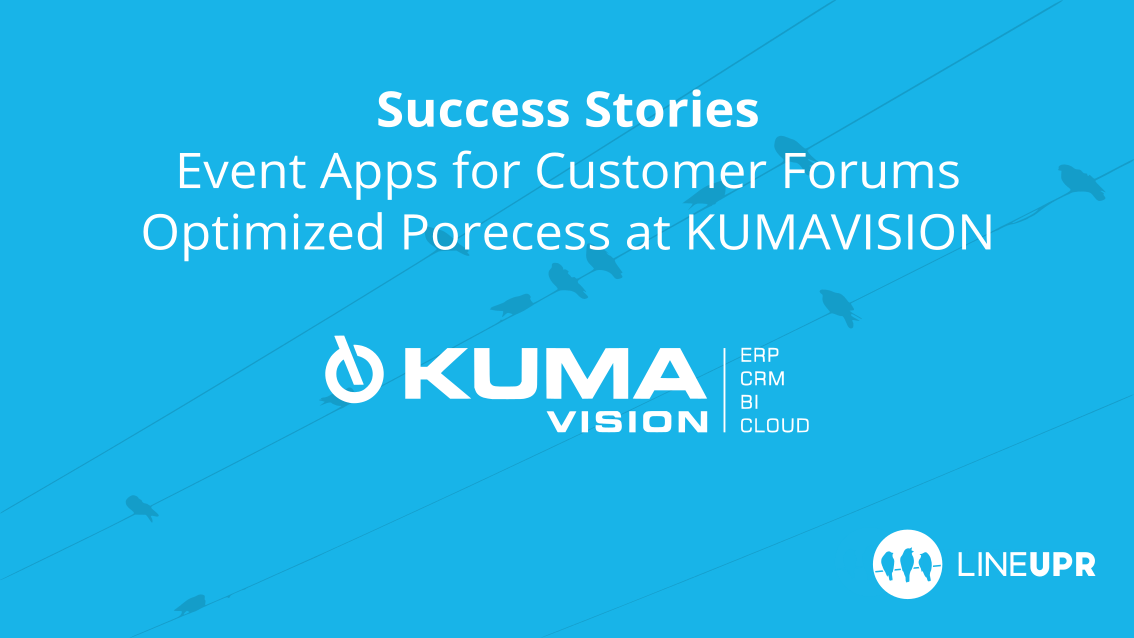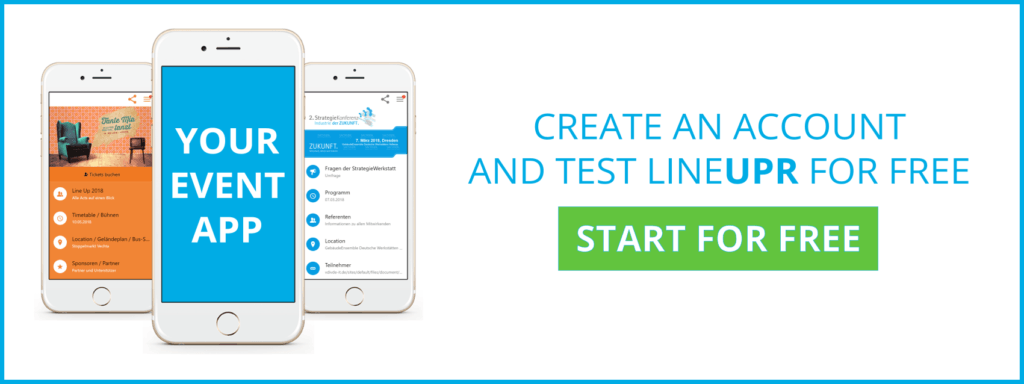Reading time: 6 minutes
Today we welcome Jessica Dräger from KUMAVISION AG to our blog. KUMAVISION develops ERP, CRM, BI and cloud solutions. To keep their customers informed about current developments and new solutions, they organize the KUMAVISION Customer Forum once a year.
For the first time in 2018, an event app was used. What experiences did they have with the implementation of an event app and what necessary steps were taken before? Jessica explains this to us today. Incidentally, the event app was very well received and was able to improve the workflow on the day of the event significantly. But more about that right now.
LineUpr: Hello Jessica. Thank you for taking the time to do this interview. Please introduce yourself and the KUMAVISION AG. What are your goals and what role do events play in achieving them?
Jessica: The KUMAVISION Group is the specialist for industry-oriented ERP and CRM software based on Microsoft Dynamics in industry, commerce, and the service sector. 680 employees at 25 locations in D-A-CH and Italy with over 20 years of experience and more than 1,600 successful projects stand for continuity and innovation. As part of our marketing team, I take care of, among others, our annual customer event, where we offer our 200 participants in over 70 lectures the opportunity to inform themselves about functional innovations and industry trends.
LineUpr: Have you used event apps in the past? If so, what are your experiences?
Jessica: No. So far, we have never used an event app for our events. This has never been an issue for us before, as we always had very good results with the existing processes and solutions.
Last year, for the first time, we came up with the idea of using an event app sometime in the future and thus offering our customers, as well as our employees, added value on-site.
The app should serve only as a node of information.
LineUpr: And how did you learn about LineUpr and why did you decide to use us?
Jessica: At the end of last year, a colleague was actively involved in the topic of event apps and searched for different solutions online. This was much more complicated than we initially thought, as there are already some providers and the range of services is often very diverse. In contrast to LineUpr, only a few of them offer free trial accounts, or you usually have to first contact the vendor and then set up a demo version together.
We deliberately searched for a slim and simple solution. In the end, the central part of the event would still be the physical interaction of customers and guests on site rather than through the app. The app should only serve as an information node. For these conditions, LineUpr was simply the best solution.
LineUpr: You used LineUpr for the KUMAmeets event and then the KUMAVISION customer forum. Please tell us a bit more about the two events.
Jessica: The KUMAmeets is our annual kick-off employee event where all KUMAVISION employees come together for two days. In addition to a review of the past year, an outlook on the planning for the current year, a lot of employee information and relevant lectures, the networking and exchanges among colleagues are not forgotten.
We chose this event as a test balloon to experience LineUpr in practice. Also, our staff should have already gotten a feel for the app, so that they could help the attendees and our customers to deal with it at the next event. Since the app was so well received, we used it at the actual customer event.
The KUMAVISION customer forum was the actual target event. Two days, 200 customers, 80 internal co-workers, approx. 70 lectures and demo points, through which our customers could inform themselves about both branch-specific as well as about general topics, news, and trends. We could display all of the presentations in the app. The favorites function was particularly beneficial for the presentations which ran parallel to each other because each participant could choose the topics they found personally interesting. The allocation of rooms before the presentations made it easier for our customers and employees to find the respective rooms.
This led to much better communication and fewer questions from the customers.
LineUpr: How did you use LineUpr before, during and after the event?
Jessica: So that we were optimally prepared, we started the content creation of the app quite early. This allowed us to forward the app to our employees 2 weeks before the event. Although most of them had already tried the app at KUMAmeets, they were already able to prepare intensively for the customer forum.
One week before the event, we sent our classic reminder about the event via e-mail to the customers, introducing the app and its use. On site, we also put up several A4 posters with the QR code and the link to the app in different places.
When registering on site, the customers received, among others, their industry-specific programme booklet and a room overview from us. During the entire event, the registration served as a central point of contact for information and questions about the event’s organization for not only our customers but also our employees. This year, we noticed that there were hardly any questions about the timing and location of lectures during the event. The customers always had all the information on their smartphone with the app – without having to have the printed documents always at hand. Each of our employees was always able to provide information and was also able to help customers from other sectors with questions about lectures, times and rooms at any time
LineUpr: And how did your visitors react to the app?
Jessica: We got very good feedback from the participants. Of course, there were a few difficulties, but most of them could use the app without any problems. In our survey, 91% of respondents (customers only) rated the app as helpful.
The app was also very well received by our employees, so we plan to use it for our customer events in the future – as a supplement to the printed documents.
LineUpr: While we’re at it, maybe you have some tips for us?
Jessica: It would be great if you could assign several categories to programme items. That would save us a lot of time when creating the event app. This year, we sometimes had to create the programme items six times, so that our customers really had an eye on all the presentations they could participate in, by selecting their respective category filters, even those that are identical for all groups. Also, the possibility to activate a reminder function would be a good addition.
Use the customization options and customize the app according to your colors and designs.
LineUpr: Final question. Which three tips for using LineUpr would you like to give other organizers?
Jessica: Be sure to use the Google Analytics integration. Only then can you analyze how well the app was used. Those who value numbers and a quantitative evaluation will find what they are looking for here.
Be sure to use the categories. In particular, with multiple parallel lectures or subgroups (e.g., by industries) it will make it easier for users to keep track of things.
Do not blindly create the app. Work on something with LineUpr and set up a test event. If you have a good feeling about the possibilities, then consider how you can optimally map your event and the process via LineUpr. Only after these steps have been completed should you start with the creation of the app. The time invested beforehand in a well-thought-out “concept” will be rewarded in the end.
Use the customization options and customize the app according to your colors and designs. Although all apps begin with the same framework, we ended up with an individual app precisely like our corporate identity.
LineUpr: Thank you, Jessica, for the detailed interview. We got a good look into your events and it’s always exciting to hear such a user story. If you want to know more about KUMAVISION, have a look at the homepage.
We look forward to your next events and how we can support them with LineUpr and.